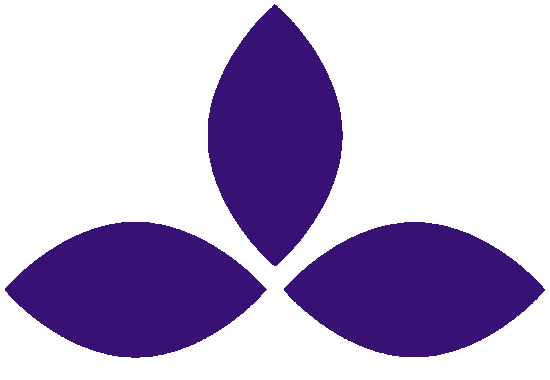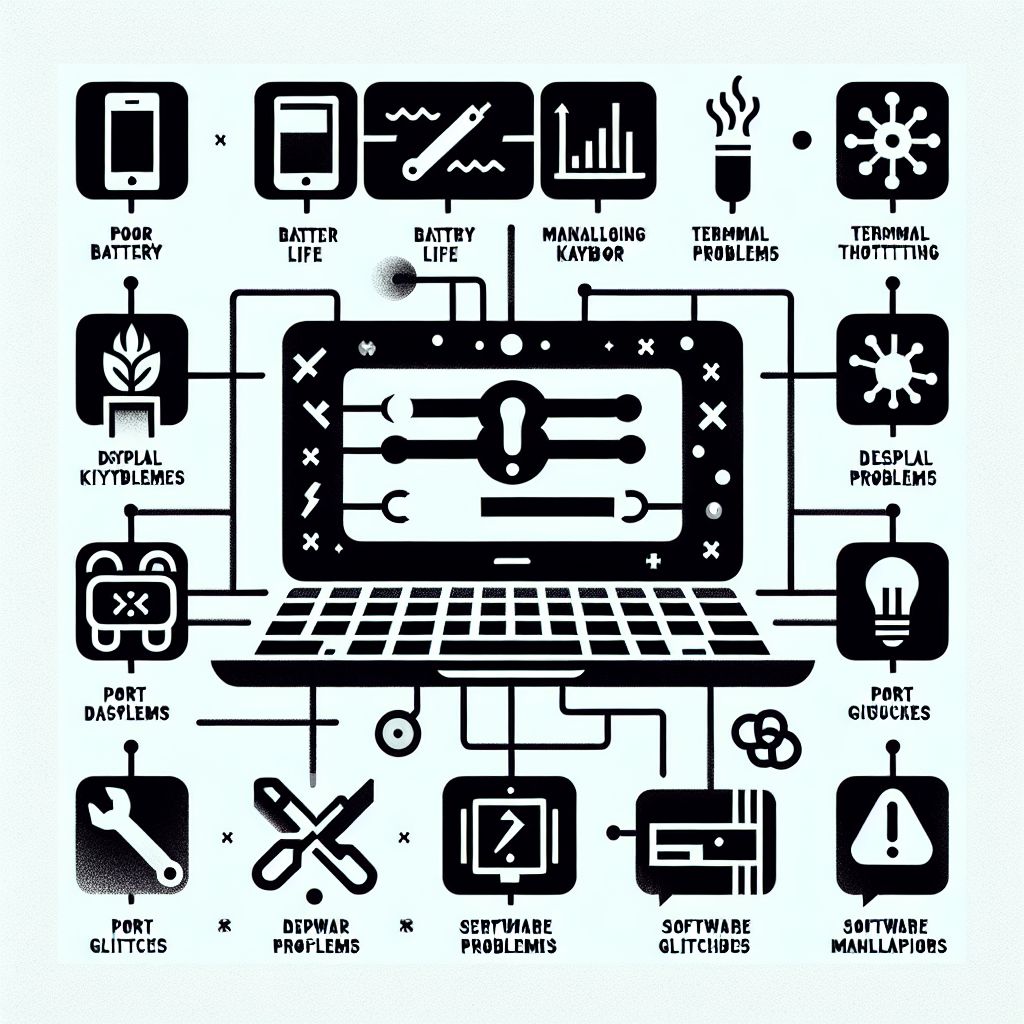Apple's MacBook Pro is known for its smooth performance and sleek design, but like any piece of technology, it's not immune to issues. Here, we'll discuss some of the most common problems that MacBook Pro users may encounter and offer tips on how to troubleshoot them.
Battery Life Issues
One frequent complaint is the MacBook Pro's battery draining more quickly than expected. To mitigate this issue:
- Check for energy-hungry applications using Activity Monitor.
- Adjust your Energy Saver settings in System Preferences.
- Consider replacing the battery if the MacBook Pro is significantly older.
Keyboard Challenges
The butterfly keyboard, found in certain MacBook Pro models, often faces criticism for being prone to dust and debris buildup, leading to unresponsive keys. If you're encountering this:
- Use a can of compressed air to gently blow away debris from the keyboard.
Thermal Throttling
Some users report their MacBook Pro overheating during intensive tasks, causing the system to throttle performance. To combat overheating:
- Keep your MacBook Pro on a flat, hard surface to ensure proper ventilation.
- Avoid blocking the vents and consider using a cooling pad.
Display Problems
From the infamous "staingate" to flickering screens, display issues can be particularly frustrating. For minor software-related display issues:
- Reset the NVRAM/PRAM.
- Update your system to the latest version of macOS.
Port Malfunctions
Over time, the USB-C ports on a MacBook Pro may become less responsive. In such cases, it's important to:
- Check for debris inside the port and clean it carefully.
- Try a different cable or charger to rule out accessory issues.
Software Glitches
Occasionally, a MacBook Pro might experience software glitches. Resolving these can be as simple as:
- Restarting your MacBook Pro.
- Making sure your macOS is up to date.
Persistent Hardware Issues
If you've tried all the above steps and still experience problems, it might be time to consult with a professional. For London-based users, Repatch offers convenient pick-up and repair services to breathe new life into your MacBook Pro.
In conclusion, the MacBook Pro is a powerful tool, but it's not without its quirks. Addressing common issues quickly can ensure your MacBook Pro serves you well for years to come.