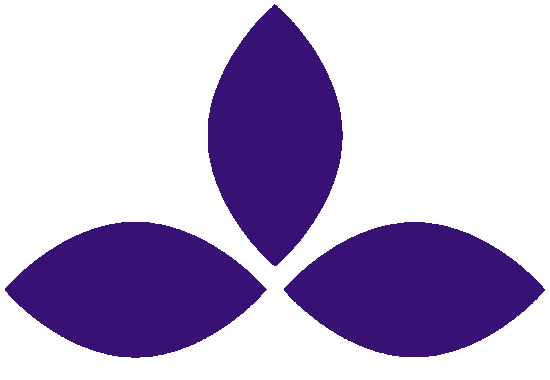To reset the System Management Controller (SMC) on your MacBook, follow these steps:
For MacBooks with Apple Silicon (M1 chip):
Shut down your MacBook: Choose Apple menu > Shut Down.
Press and hold the Power button: Hold down the Power button for at least 10 seconds, then release it.
Wait a few seconds: After releasing the Power button, wait a few seconds.
Turn on your MacBook: Press the Power button again to turn on your MacBook.
For MacBooks with Intel processors:
Shut down your MacBook: Choose Apple menu > Shut Down.
Disconnect the power adapter: If your MacBook is plugged into a power source, disconnect it.
Press and hold the following keys simultaneously for at least 10 seconds:
Shift + Control + Option + Power button
On MacBooks with a Touch ID button
Press, and hold the Control + Option + Shift keys
then press and hold the Touch ID button simultaneouslyRelease the keys: After holding the keys for at least 10 seconds, release them all.
Wait a few seconds: After releasing the keys, wait a few seconds.
Reconnect the power adapter and turn on your MacBook: If you disconnected the power adapter, reconnect it. Then, press the Power button to turn on your MacBook.
After performing the SMC reset, your MacBook should restart and may exhibit improved performance or resolve certain hardware-related issues.