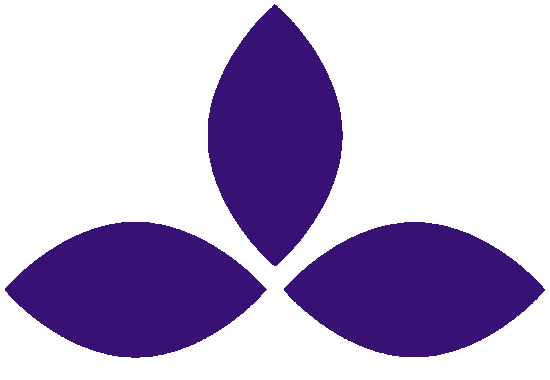Experiencing that moment when your MacBook refuses to turn on can be a daunting ordeal. Whether it's right before an important work presentation or during your daily routine, this inconvenience can disrupt your day and cause unwarranted stress. Before panic takes over, here are some steps to troubleshoot the issue and solutions on how to get your MacBook up and running again.
Check Your Power Source
First and foremost, ensure that your power source is working correctly. Plug in your MacBook and look for the charging indicator to light up. No light could denote a faulty cable, power adapter, or outlet.
- Try a different outlet: It could be as simple as a blown fuse.
- Inspect your cable: Look for any signs of wear or damage.
- Test with another charger: If available, see if another MacBook charger will do the trick.
Perform a Power Cycle If it's not the power source, a power cycle can sometimes kickstart a MacBook that's not responding.
Reset your SMC
Turn off your MacBook.
Hold down
Shift + Control + Optionon the left side of the built-in keyboard, then press the Power button at the same time.Hold these keys and the Power button for 10 seconds.
Release all keys, then press the Power button to turn on your MacBook.
On a MacBook with a removable battery
Turn off your MacBook and remove the battery.
Press and hold the Power button for 5 seconds.
Reinstall the battery and turn on your MacBook.
Check for Display
If your MacBook appears to turn on but nothing shows on the display, the brightness might be turned down or the screen could be malfunctioning.- Adjust the brightness controls on your keyboard to see if the display is simply turned off.- Try an external monitor: Connect an external display to determine if the issue is with the screen itself.
Contact Repatch for Professional Help
When all else fails, professional intervention might be necessary. At Repatch, we understand the urgency of getting your MacBook repaired swiftly. Our technicians are adept at resolving complex hardware and software issues, from battery replacements to logic board repairs.
Schedule a pick-up at your convenience, and a courier will collect your MacBook.- Diagnosis and repair are performed by our experienced technicians.
Fast turnaround time often means you'll get your MacBook back within 48 hours in Greater London.
Your MacBook is an investment, and at Repatch, we strive to deliver an eco-friendly, efficient repair service that extends the life of your device. By opting to repair rather than replace, you contribute to a more sustainable future.In need of immediate MacBook assistance? Contact Repatch today, and let's breathe new life into your device.