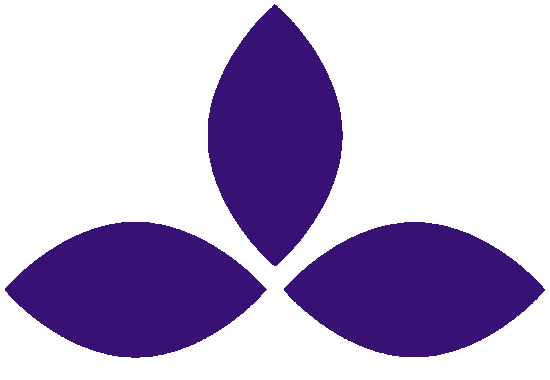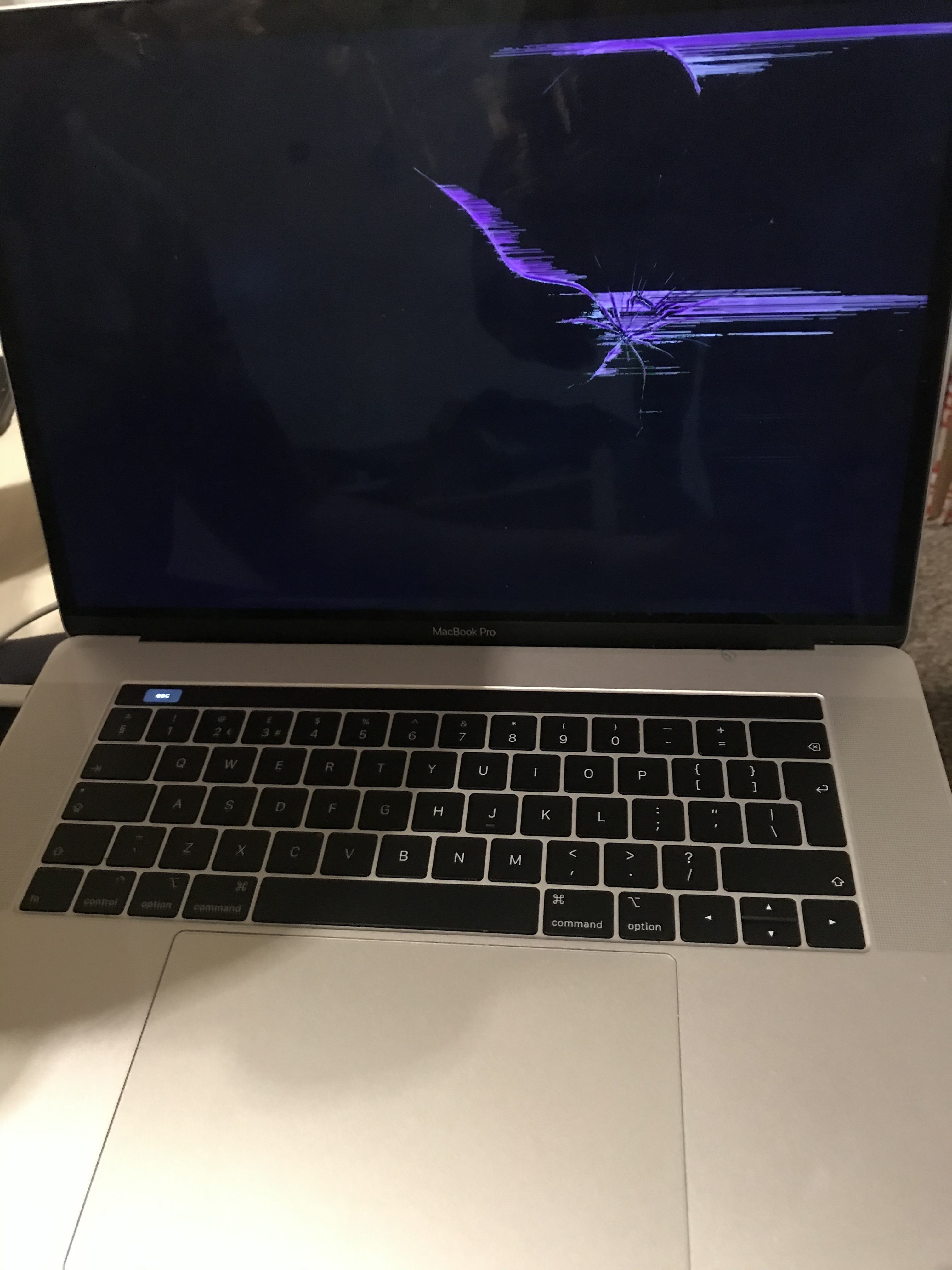A Splatter That Spells Disaster
Imagine this: you're getting ready for an important presentation, and just as you're about to finalize your slides, disaster strikes. A pen in close vicinity to your MacBook decides it's the perfect time to malfunction, leaving an ugly blot of ink right on your screen. Panic, chaos, and a rush of frustration - can this MacBook be saved, or is it time to say goodbye to your prized possession?
What To Do Next?
Before you consider the worst-case scenario, let's explore the practical steps to mitigate the damage. First, do not try to wipe the ink with a wet cloth as it can seep deeper into the screen, making the problem worse. Second, avoid using chemical cleaners as they can damage the screen's sensitive surface.
Repatch To The Rescue
This is where Repatch steps in. Just take a moment to breathe and remember that help is a few clicks away. With our specialized repair service, you can have a trained technician assess and repair your MacBook screen, often within the very same day. Thanks to our swift pick-up and drop-off services, you don’t even have to leave your home or office.
How to Use Repatch
Getting started is easy:
- Visit our website and book your repair slot.
- Pack up your device securely.
- Our courier will pick it up at the scheduled time.
- Receive your repaired device back within hours.
Don’t let a broken device slow you down.
Why Choose Repatch?
Not only does Repatch offer a convenient solution to your immediate problem, but choosing to repair also supports our broader environmental mission. By fixing your MacBook screen, you contribute to reducing electronic waste and promoting sustainability. It's a step forward not just for you, but for the planet too.
So don't despair over scattered ink on your screen; let Repatch restore your MacBook to its pristine condition while you focus on what truly matters in your life.